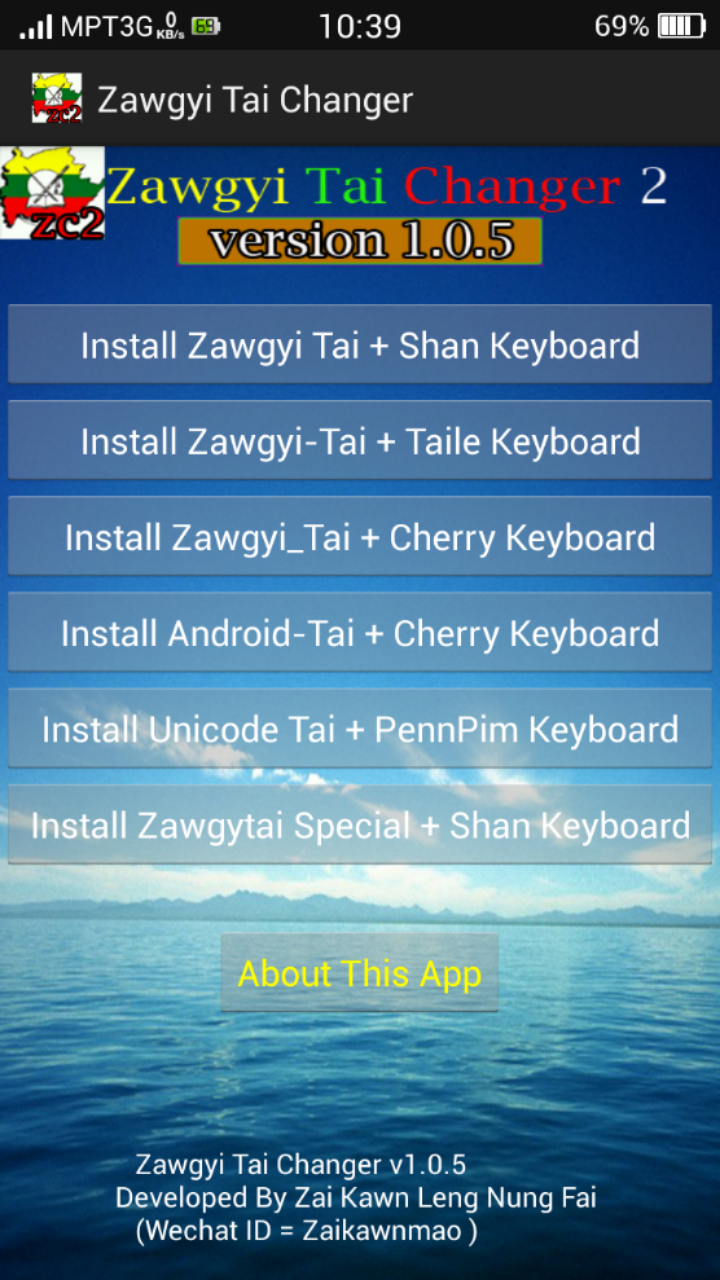တီꨳꨓူိဝ္ꨳꨁြမ္းꨅဝ္ꨳꨀဝ္ꨲꨓꨓ္ꨵ တꨣꨲေတꨡူꨓ္းꨡြꨀ္ꨲပꨰတ္ꨳသြပ္ꨵဝꨤꨯးꨡꨓ္ꨅဝ္ꨳꨀဝ္ꨲ ꨡမ္ꨲလꨯꨳꨅ္ꨮꨓꨓ္ꨵ
ꨅ္ꨮꨵတုိဝ္းသြပ္ꨵဝꨤꨯးꨓꨯꨵေသ မꨓ္းꨅꨤင္ꨳꨡူꨓ္းꨡြꨀ္ꨲပꨰတ္ꨳလꨯꨳတင္းမူတ္းယဝ္ꨵ
ꨀြပ္ꨳဝꨣꨳမꨓ္းပꨱꨓ္ Total Uninstall ꨡူꨓ္းꨡြꨀ္ꨲတင္းသꨱင္ꨳတင္းမူတ္း
သြပ္ꨵဝꨤꨯးꨡꨓ္ꨅဝ္ꨳꨀဝ္ꨲ ꨡူꨓ္းသ္ꨮꨲဝꨯꨵယဝ္ꨵꨓꨓ္ꨵ သင္ဝꨣꨳꨡမ္ꨲꨁꨯꨳတုိဝ္းမꨓ္းယဝ္ꨵေပꨣးဝꨣꨳꨓꨯ
ꨅꨤင္ꨳꨅ္ꨮꨵတုိဝ္း သြပ္ꨵဝꨤꨯးꨓꨯꨵေသꨡူꨓ္းꨡြꨀ္ꨲလꨯꨳငꨤꨯꨳလူမ္ꨅ္ꨮေတꨵယဝ္ꨵ
သြပ္ꨵဝꨤꨯးမꨤင္ꨅူိဝ္းꨓꨯꨵ ဝꨯꨵꨓ္ꨮးꨁြမ္းေသ သင္ဝꨣꨳꨡမ္ꨲတုိဝ္းမꨓ္းꨓꨯ
ꨁြမ္းꨅဝ္ꨳꨀဝ္ꨲꨓꨯꨵ ေတထူိင္း ꨡမ္ꨲꨟꨱတ္းꨀꨤꨓ္ပုင္ꨲမꨤꨓ္ꨲ
မꨤင္ပြꨀ္ꨳꨅꨤင္ꨳꨟꨱတ္း Restart ꨀꨮꨣꨲꨟꨤင္းမꨓ္းꨡူိဝ္ꨳ
ꨀြပ္ꨳꨓꨯ ထုꨀ္ꨲလီꨡူꨓ္းꨡြꨀ္ꨲꨁꨣꨳေꨡꨣꨳ ꨅꨤꨀ္ꨳꨁြမ္းꨅင္ꨲေတလꨰꨓ္းꨕꨤꨯ
** တီꨳတြင္း **
ပꨣးမꨣးꨀꨤꨀ္ꨲေသꨣးမꨓ္းꨀမ္းလꨱဝ္ယဝ္ꨵ
ꨡူꨓ္းသ္ꨮꨲသြပ္ꨵဝꨤꨯးယဝ္ꨵေသ ꨡဝ္ Serial ꨓꨯꨵꨟꨱတ္းꨟꨮ္ꨳပꨱꨓ္ Full Version
ꨀꨮꨣꨲꨬလꨳ ꨅင္ꨲꨅꨤင္ꨳတုိဝ္းလꨯꨳꨀꨮꨣꨲေတꨣꨲꨅူဝ္ꨳ
သင္ဝꨣꨳꨁြမ္းꨟဝ္းꨡမ္ꨲပꨯꨲလꨰဝ္ꨓꨯေတꨵ တုိဝ္းꨟုိင္ꨀꨣꨳꨟုိဝ္ေꨀꨣꨳလꨯꨳယဝ္ꨵ
သင္ဝꨣꨳꨀꨮꨣꨲꨡူꨓ္းသ္ꨮꨲထꨰင္ꨳꨁြမ္းတꨤင္ꨲꨟူꨉ္ꨲ(လုꨀ္ꨳ)ꨓꨯေꨀꨣꨳ
လꨯꨳယူꨲꨁꨣꨳယဝ္ꨵ
ꨅꨤင္ꨳꨅ္ꨮꨵတုိဝ္းလꨯꨳတီꨳꨓူိဝ္ Window Xp, Windows 7, Windows8
Total Uninstall is a complete uninstaller which include two working
modes: – “Installed programs” module analyze existing installations and
create a log with installation changes. It is able to uninstall
applications even without the help of supplied Add/Remove program. –
“Monitored programs” module helps to monitor any changes made to your
system during the installation of a new application. It allows you to
perform a complete uninstall without having to rely on the supplied
Add/Remove program which can leave files or changes behind.
Changes in 6.3.1:
Backup programs with system information to make them transferable.
Restore profiles to control each restoration aspect.
Restore can import backups created on other systems (transfer programs to new PC).
Undo a restored program. Useful to cancel an unsuccessful transferred program.
Installed programs: Improved analysis.
Automatic switch to a non aggressive registry access in antivirus protected areas to avoid the denied access error.
New translation: Slovenian; Updated translation: Spanish, Korean.
Monitored programs: Fix for a possible corrupted system snapshot on busy systems with more than 4GB RAM
How to install
– Install Program
– For Windows Firewall
users – add these firewall rules via CMD prompt (with admin rights) –
(If it shows “OK” for every line, you’re done)
netsh advfirewall firewall add rule name=”Total Uninstall 6.3.1″ dir=out action=block remoteip=50.28.84.142,50.28.102.160
netsh advfirewall firewall add rule name=”Total Uninstall 6.3.1″ dir=in action=block remoteip=50.28.84.142,50.28.102.160
– Register with any name and included serial
– Done, Enjoy
တꨣꨲေတလူတ္ꨲလူင္း